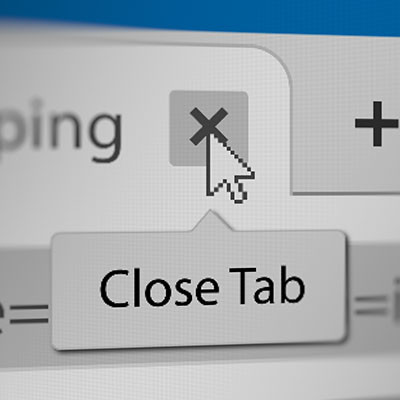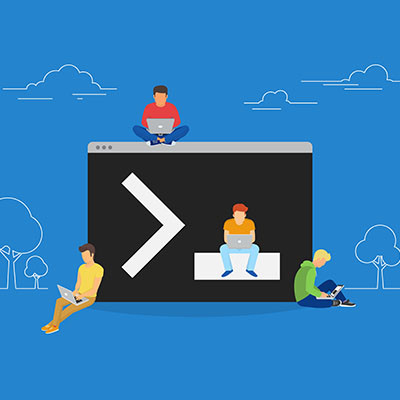JS Business Solutions Blog
Chances are, some of your employees operate outside the traditional office setting, whether it's occasional remote work or a permanent setup. Consequently, your business needs to furnish your team with the necessary tools and resources to ensure their success. It's a good practice to carefully evaluate the technology you provide, particularly for those who work remotely part-time, and to strategize how your team will access these resources.
Microsoft’s Windows 11 operating system has seen pretty positive reviews. In contrast, others just see it as an unnecessary update of the popular Windows 10 offering. Still, regardless of the opinions you come across, there are some pretty major benefits to upgrading. The thing is that Microsoft, like almost any other company, wants you to have an account to interact with their products. Fortunately, for those who, for whatever reason, don’t want to make a Microsoft account, you can update your computer to Windows 11. Today, we will tell you how.
Laptops are powerful tools for office productivity, particularly due to their mobile nature. In the workplace, however, more users prefer to have the screen real estate offered by multiple monitors and traditional desktops. You can get more bang for your buck, however, by using a laptop that can work while it’s closed, thereby transforming it into something like a PC tower.
Thanks to our role as a managed service provider, a lot of our time is spent working with the technology commonly found in today’s workplaces. A prime example: the laptop workstation. This has given us a perspective of what laptop qualities are best for business use that you might find helpful as you’re looking to add additional devices to your inventory.
Have you ever left your laptop open on a table or a desk and return to see that your cat is draped across the keyboard? It may seem like a cute anecdote, but the truth is that while having pets enhances our lives, they can be a problem for your technology. In fact, some studies put the repair/replace bill of pet-induced technology problems at around $3 billion annually. In this week’s blog, we discuss how to protect your computer from your four-legged friends.
One of the nice things about the Windows operating system is how many bells and whistles there are to benefit the user. Take, for example, Storage Sense, which is intended to help you deal with some file storage issues that are only too common both at the office and at home. Let’s take a closer look at Storage Sense and how knowing about its capabilities can be so helpful.
How often do you go about your day-to-day duties only to find yourself buried in opened tabs on your web browser? This isn’t unheard of, especially when you are pulled from one task to the next in quick succession. All browsers give you the ability to control your open tabs by closing all other tabs or by closing all tabs to the right.
Have you ever accidentally seen a black box with a blinking cursor and a bunch of nonsense populate on the screen? This is the command prompt, and it can be a useful tool for IT administrators to handle certain tasks or situations, although you might not necessarily use it much yourself. Still, it’s an interesting function of your operating system, so we wanted to discuss it a bit with today’s blog.
The modern computer is a marvel, but they can be quite the investment. It stands to reason that when you purchase new hardware—whether it be for yourself or your business—that you should want it to last as long as possible. For this week’s tip, we wanted to go through five things you can do to protect your computer from wear and tear.
Sometimes you might experience computer trouble and wonder when it’s time to call in the experts. After all, you don’t know how much you might break your budget, right? Depending on the issue, you might be able to resolve it yourself. We’ve put together three of the most common computer repair scenarios that you might encounter and how they should be handled.
When it comes to network security, there is a lot that can go wrong for your business and countless solutions that you can implement to combat them. However, there are small practices that you can implement on a daily basis to improve security as a whole, so if your collective staff can implement this one easy trick, you might be surprised by how beneficial it can be for your network’s security. This practice? Locking your computer.
You may have noticed the recent price increase for consumer and business electronics, and it’s all caused by issues related to the global shortage of computer chips. How have these supply chains, stable for so long, been dealt such a severe blow to the point where acquiring new computers and networking equipment is so challenging? Read on to find out.
The Windows OS is chock-full of capabilities, with many of these given an associated keyboard shortcut for added convenience. Of course, having these capabilities is one thing, but remembering so many is quite a different story. For your reference, we’ve put together a list of the shortcuts associated with the letter keys, with a few extras as a bonus.
Take note of any that you might have particular use for.
Regardless of how well a new device or gadget works when it is first acquired, they certainly don’t last forever. Eventually, the time comes that your old technology needs to be replaced, leaving you to dispose of it. This requires more than just a quick trip to the dumpster, however. These devices need to be properly recycled, as many contain hazardous materials.
If you are buying a new desktop or laptop, one of the specifications you might care about is how much data it can store. After all, your family computer needs plenty of storage for your photos and documents, and if you have kids, they’ll want to install games and other applications on it that fill up a hard drive. These days, however, it’s less about how much space your hard drive has and more about how fast it can run. Let’s explain this, and then talk about something you should almost always look for when picking a hard drive for your PC.
When you have a problem with your computer and you reach out for help, the first thing you will probably be asked is, “have you turned it off and turned it back on?” This is not because the technician is lazy, it is because a lot of problems can be fixed by rebooting your computer. Do you need to shut down or simply restart your computer? It might surprise you that turning your computer off and restarting it actually accomplishes different things. Today, we’ll discuss the difference.
Productivity is a huge priority in today’s business world, and with today’s technology, it can be achieved at just about any time. However, with the way our brains are wired, staring at our screens late at night isn’t great for our capacity to sleep. However, there are a few settings that you can change to reduce these impacts. Here, we’ll give a few tips to help you do so.